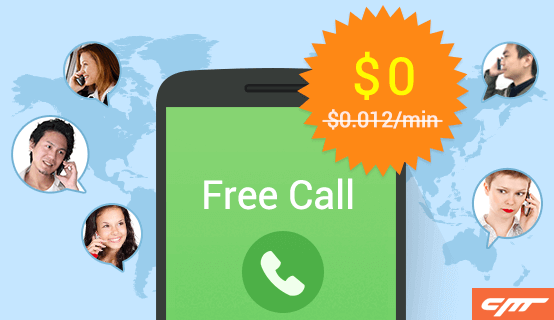Refer & Earn Rs 20 Paytm cash per Referal – Ireff Application
Ireff App is offering an amazing refer & earn Program where you can get Rs 20 paytm cash for each refer. Maximum of Rs.200 paytm can be earned by refering Friends.
Rs 20 Paytm cash per referal on Ireff App :
-
Download ireff app from here
- Signup with phone number and verify it using one time password
- Now click on drop down menu located at top left corner and select “Get Rs 200!” option
- Now enter your email id to get your referal link
- Share your Refer link with your friends
- You will get Rs 20 once your friend download ireff app using your refer link and signup successfully
- Minimum Rs 200 required to redeem to Paytm Rs 200 add money voucher
Terms & Conditions :
- Please use latest app ver (2.1.8) & set email id, before you share.
- Minimum 10 successful referral installs are required to be eligible for the Rs 200
- Your friend needs to sign-in using his/her mobile number to qualify as successful install.
- Maximum reward of Rs.200 per person.
- Share using the iReff app or your personal referral link only.
- Only genuine first time referrals are considered.
- Fraudulent installs by any means will be rejected.
- Rewards will take upto 48 hours for processing.
- iReff’s decision is final and reserves the right to withdraw the campaign anytime or make changes to T&C without any prior notice or any reason.
- To check your rewards, please open the app and navigate to ‘Get Rs.200!’ menu -> Click earnings icon (top right of the screen).











![Internet Download Manager IDM 6.26 Full Version Free Download [Latest] Internet Download Manager IDM 6.26 Full Version Free Download [Latest]](https://akky4u.com/wp-content/uploads/2016/10/download-3.jpg)