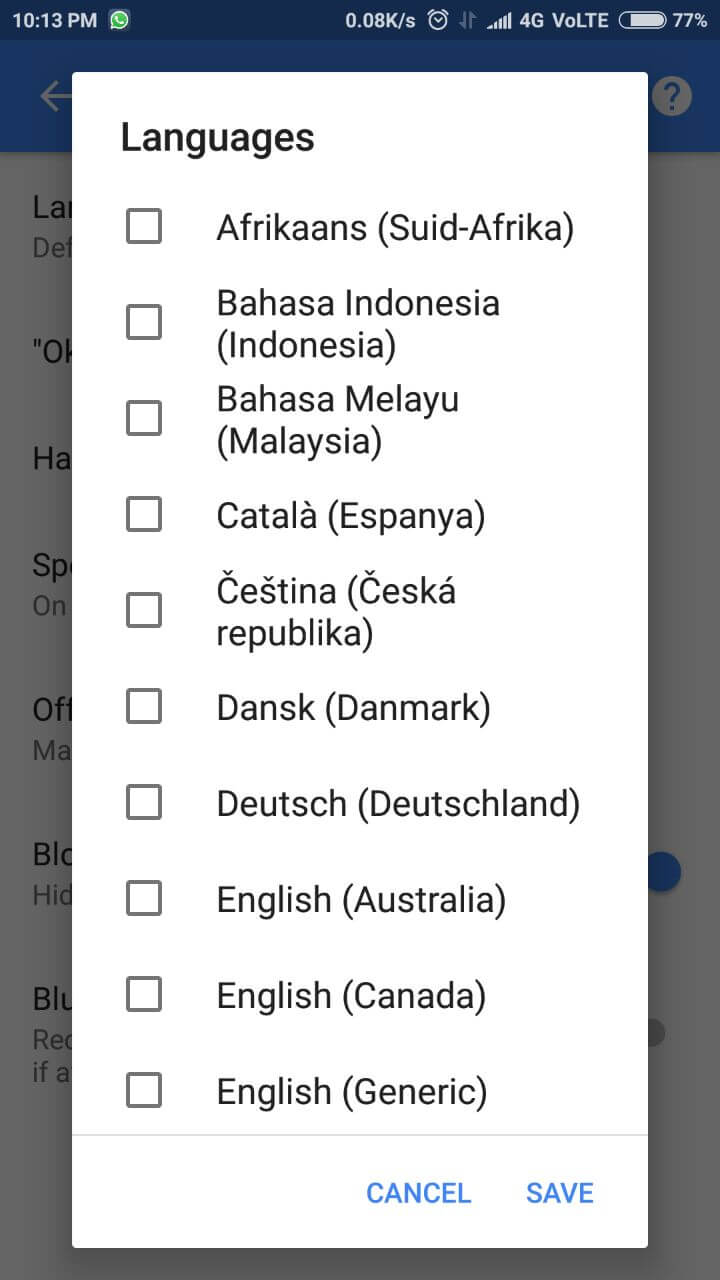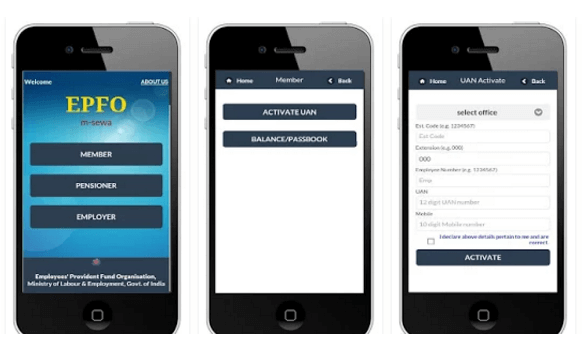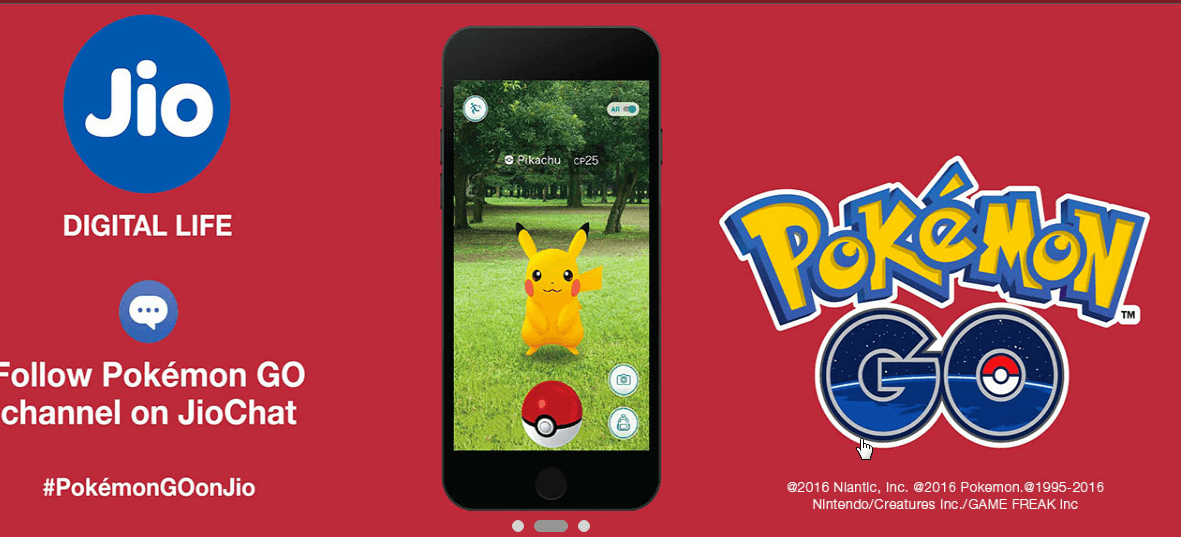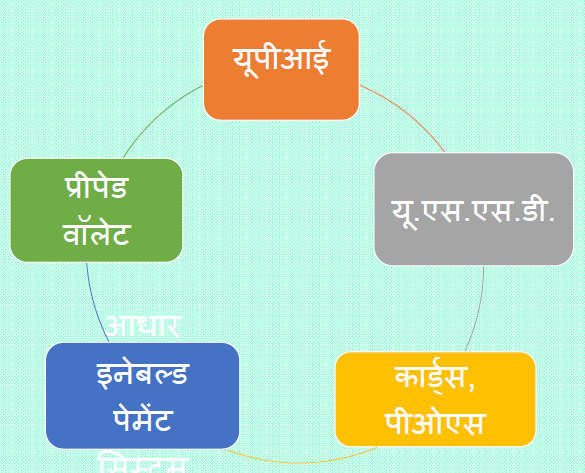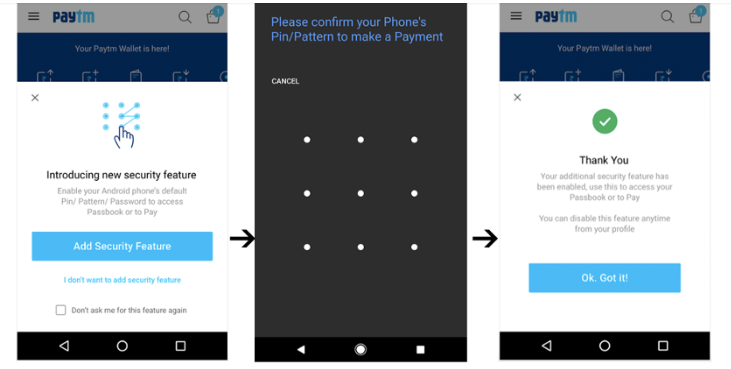Aapki Voice Ke Jariya Android Mobile Me Kese Type Kare

Hello Friends,
Muje Ek Dost Ne Pucha Ke Hum Voice Ke Jariye Hindi me Type Kar Sakte He? To Mene Use Kaha Ha Hum Voice Ke Jariye Hindi Me Type Kar Sakte he To Dosto Aaj Me Apko Batane Jaa raha Hum Kese voice ke jariye andorid mobile me Hindi Kese Type Kar Sakte He. Ha Kahi Dosto Ko Pata Bhi Hoga Or Kahi Ko Nahi Pata Hoga Par Ye Post Meri Un Dosto Ke LIye He Jinko Aaj Tak Pata Nahi He Ke Android Me Voice Ke Jariye Kese Type Kiya jata He
To Dosto Sabse Pehle Humko Ek Android Application Download Karni He Ye Application Ka Name He Google Indic Keyboard Or Jayadatar Dost Iska Istemal Bhi Kar rahe He Ye Application Se Aap Voice Ke Alava Sabhi bhashao me hum koi bhi android application me niche diye gaye sabhi bhashao me type Bhi Kar Sakte He
- English keyboard,
- Assamese keyboard (অসমীয়া)
- Bengali keyboard (বাংলা),
- Gujarati keyboard (ગુજરાતી),
- Hindi keyboard (हिंदी),
- Kannada keyboard (ಕನ್ನಡ),
- Malayalam keyboard (മലയാളം),
- Marathi keyboard (मराठी),
- Odia keyboard (ଓଡ଼ିଆ),
- Punjabi keyboard (ਪੰਜਾਬੀ),
- Tamil keyboard (தமிழ்)
- Telugu keyboard (తెలుగు)
Application Niche Diye Gaye Link Se Download Kare
Click Here To Download
bas ye application install karne ke bad apke mobile Google Indic Keyboard Install Ho Jaye ga or Aap Asani Se Ye Application Ka Use Kar Satke He
Note :-
- Kayi Mobile Me Ye Application Phele Setting Me Jake Setting Me Apko ek Language & Input Ka Option Mile Ga(Kahi Mobile Me Ye Option Additional Setting Ya Koi Dusre Sub Option Me Hota He) Vaha se KeyBoard & Input Methor Me Jake English & Indic Language Ka ek Option Mile Ga bas Use Select Kar Dena He Ya Enable Kar Dena he
- Dusre Tarike Se Karna he to Whatsapp ka application open kare or apne dost number ya group ko select kare phir apko type karne ka option milega wha type mode par jayege to uper notification me apko ek Change & Keyboard Ka Option Milega Aap Vaha Se Bhi English & Indic Language Select Kar Sakte He
Bas Apko Ab Niche Diye Gaye Screen Sort Ke Jesa Dikhay Dega


Bas Aab Ap apni Voice Ke Jariye Type Kar Sakte he Iske Liye Apko Uper Dusri Tasvir Me Jo Red Arrow Dikha Ya He Use Select Karna he Use Select Karne Ke Bad Apko NIche Diya Gaya Option Dikhay Dega

Or Aapki Screen Par Speak Now Dikhay Dega Or Bas Apko Apni Voice Ke Jariye Apko Jobhi Type Karna He Vo Bolna He Or Apke Mobile Me Automatic Voice Ke Jariye Type Hona Suru Ho Jayega

To Ab aap dekh sakte ho dost ke voice ke jariye kese Hindi Me Type Ho gaya
Ab dosto Aap Soch Rahe Hoge Ke Voice Me Hinid Me Kese Type Huva to bas uske liye apko Uper Ke Photo Me Mene Ek Red Arrow Bata Ya he Vo Setting Ka Option He Vo Setting ka Option select kare or usme pehle number ka option apko languages dikhay dega use To Languages ka Option select kare aap jese hi select karege apko Jitni Bhi language Hogi Vo dikhay degi (Screen Sort Niche Diya Gaya He) bas usme se apa Koi Bhi Language Select Kar Sakte Ho aap jobhi language select Karoge to aap aasani se Voice Ke Jariye Vo Language me Type Ho Jayega.


To Dosto Kesi Lagi Meri Ye Post Agar Acchi Lagi Ho To Comment Box Me Apni Comment Jarur Dena
Or Agar Koi Problem ya Koi Question Ho to Comment Box Me Jarur Batana