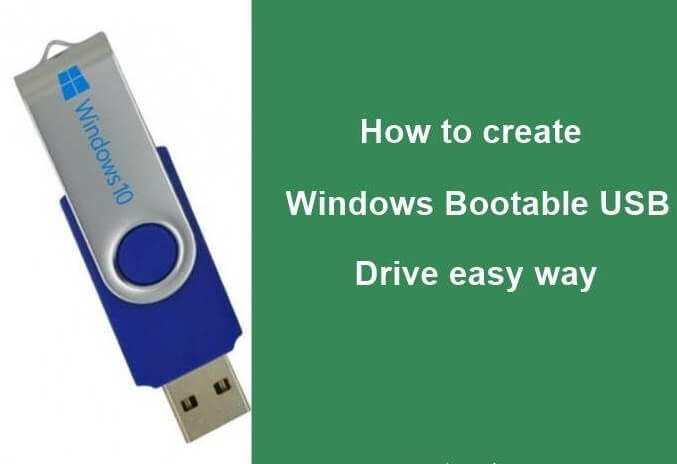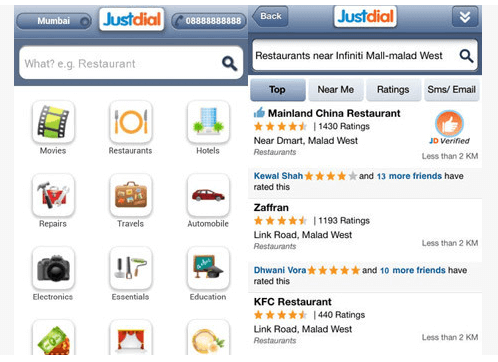Hello Friends

Aaj Me Aap Ko Ek Android Application Ke Baare me Bata Ne Jaa Raha Hu Jiska Name He “Secret Voice Recorder”. Ye Applicatin Ki Madad Se Aap Asani Se Secret li Voice Recoding Kar Sakte Ho. Kahi Baar Hum Esi Jagah Hote He or Humko Ek Dam Se Voice Recorder ki Jarurat Pad Jati He. us samay hum sochte he ke Agar Hamare Mobile Ke Ander Recoding Hota Ho Kitna Accha Hota Or Us Time Hum Dosto Ko ya Play Store Pe use Dhundh Na suru Kar Dete He.
Dusra Hum Us Time Hamare Mobile Ke under Ka Voice Recorder Suru Karte He To Samne Vala bhi Use Dekh Leta He or Samne Vale Ko Bhi Pata Chal Jata he ke In hone Kuch Recorder sur Kar Diya he To Dosto Ye Bahut HI Jaruri Or Helpful Application He Or Ye Aap Ko Kaafi Kam Lage Ga To Me Apko Ye Application Kese Use Karna He Or Kaha se Download Kar Sakte Ho Uski Jankari Niche De Raha Hu Or Ye Application Ke Kya Kya Future He To Bas Niche Diye Gaye Step Ko Follow Kare
- Phele Ye Application Download Karne Ke Liye Aap Niche Diye Gaye Link Par Click Kare Ya to play Store Me “Secret Voice Recorder”. Search kare (Size Only 2 MB)
Download
- Application Download Hone Ke Baad Use Application Ko Open Kare
- Application Open Karne Ke Bad Info Ka EK Massage Ayega Use Ok Karde
- Ab Aapko Application Niche Ke Screen Sort Ki Tarah Dikhega

- Aab Application Ko Suru Karne Se Phele Kuch Setting Apko Karna He To Application Open Karte Hi Uper Right Side Top me 3 Dot Dikhay Dege Vala Click Kare Or Setting Me Jaye
- Pehla Option Apko Power Button Mode Dikhay Dega Vo Apko Enable Rakhna He Ye Option Ke Jariye Aap Secreat Voice Recoding Kar Kate Ho
- Setting Me Ek Option Volume Button Mode Ka Hoga Jo Disable HOga Use Enable Karna He (Jese Hi Enable Kare Ge Accessibility Ka Ek Option Ayega Usme Apko Secret Voice Recorder dikhay dega use on Karna He
- Phir Ek Option Close App After Smart Record Ka Option Disable HOga Use Enable Karna He (Ye Setting Karne Se Hum Jese Hi Koi Recoding Khatam Karte He To Automatic Application Close Ho Jata he)
Ab Aap Record Kese Kare
- Jab Aap Ka Application Suru Ho To Record Ka Symbol HOga Vaha Se App Record Kar Sate He
-
Par Jab Apka Phone Lock Ho or Apko Recoding Karna He to (Secret Voice Record Kana He To) Aapka jo Power On/Off Ka Jo Button Ho Use 3 Bar Dabaye To Apka Recoding Suru Ho Jayega Or Vahi Poser Ka Botton Phir Se Aap 3 Bar Press Karo Ge To Recoding Stop Ho Jayega
- Saved Recording Ke Option Me Apka Recoding Kiya Huva Save Hoga
Applicatoin Ke Features :-
1. High-Quality Voice Recordering hota he
2. Power Button Mode to stealthy voice recordings hota he
3. Option to select a storage location for the recording files.
4. Option to start and stop voice recording using the Volume Buttons. Once you turn on the volume button based gesture, you can start and stop voice recording by pressing both volume buttons together while the mobile screen is on.
5. More custom settings



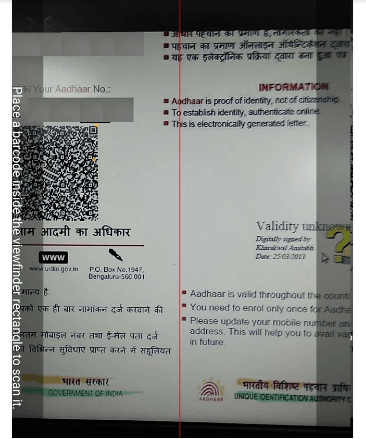
 Agar Apko Apne Mobile Me Sab Data Type Nahi Karna Pade Ga Or Agar Apko Ye Data Kisi Ko Share Karna He To Aasani Se Share Bhi Kar Sakte Ho. Ye Application Ka Data Ek Excel File Me Bhi Save Kar Leti He To Aap Is Asani Se Use Kar Sakte Ho.
Agar Apko Apne Mobile Me Sab Data Type Nahi Karna Pade Ga Or Agar Apko Ye Data Kisi Ko Share Karna He To Aasani Se Share Bhi Kar Sakte Ho. Ye Application Ka Data Ek Excel File Me Bhi Save Kar Leti He To Aap Is Asani Se Use Kar Sakte Ho.